The normal distribution is one of the most important and widely used distributions in statistics. It describes the behavior of many natural phenomena, such as heights, weights, IQ scores, test scores, and more. The normal distribution has two parameters: the mean and the standard deviation, which determine the shape and location of the curve.

The normal cdf function on a TI-84 calculator can be used to find the probability that a random variable from a normal distribution falls within a certain interval. For example, if the mean is 50 and the standard deviation is 10, what is the probability that a value is between 40 and 60? The normal cdf function can answer this question by calculating the area under the curve between 40 and 60.
In this article, we will show you how to use the normal cdf function on a TI-84 calculator, and provide some examples and tips along the way.
How to Access the Normal CDF Function
The normal cdf function can be accessed on a TI-84 calculator by following these steps:
- Press the 2nd key and then press VARS. This will take you to the DISTR menu, where you can find various functions related to probability distributions.
- Scroll down to option 2, or just press 2, to select normalcdf. This will bring up the normal cdf function on the screen.
How to Use the Normal CDF Function
The normal cdf function has the following syntax:
normalcdf(lower bound, upper bound, mean, standard deviation)
where:
- lower bound: the lower value of the interval
- upper bound: the upper value of the interval
- mean: the mean of the normal distribution
- standard deviation: the standard deviation of the normal distribution
If you have a standard normal distribution, where the mean is 0 and the standard deviation is 1, you can omit the last two arguments, as those are the default values on the calculator.
The normal cdf function will return the probability that a random variable from the normal distribution falls within the specified interval.
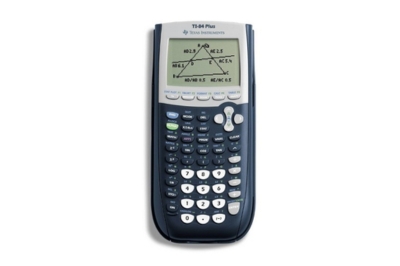
Examples of Using the Normal CDF Function
Let’s look at some examples of how to use the normal cdf function on a TI-84 calculator.
Example 1: Standard Normal Distribution
Question: What is the probability that a value from a standard normal distribution is less than 1.5?
Answer: To find this probability, we need to use the normal cdf function with the following arguments:
normalcdf(-1E99, 1.5)
Note: We use -1E99 as the lower bound to represent negative infinity, since we want to find the probability of any value less than 1.5.
Press ENTER to get the answer:
0.9331928
This means that there is a 93.32% chance that a value from a standard normal distribution is less than 1.5.
Example 2: Non-Standard Normal Distribution
Question: The heights of adult males in the US are normally distributed with a mean of 69.1 inches and a standard deviation of 2.9 inches. What is the probability that a randomly selected adult male in the US has a height between 66 and 72 inches?
Answer: To find this probability, we need to use the normal cdf function with the following arguments:
normalcdf(66, 72, 69.1, 2.9)
Press ENTER to get the answer:
0.6826895
This means that there is a 68.27% chance that a randomly selected adult male in the US has a height between 66 and 72 inches.
Tips and Tricks for Using the Normal CDF Function
Here are some tips and tricks for using the normal cdf function on a TI-84 calculator:
- To find the probability of a value being greater than a certain number, use 1E99 as the upper bound to represent positive infinity. For example, to find the probability that a value from a standard normal distribution is greater than 2, use normalcdf(2, 1E99).
- To find the probability of a value being outside of a certain interval, use the complement rule and subtract the probability of being inside the interval from 1. For example, to find the probability that a value from a standard normal distribution is not between -1 and 1, use 1 – normalcdf(-1, 1).
- To find the probability of a value being exactly equal to a certain number, use a very small interval around that number. For example, to find the probability that a value from a standard normal distribution is exactly 0, use normalcdf(-0.00001, 0.00001). Note that this probability will be very close to zero, since the normal distribution is continuous and has no gaps.
- To find the value that corresponds to a certain probability, use the inverse normal function, which can be accessed by pressing 2nd, VARS, and then option 3. For example, to find the value that has a 95% probability of being less than it in a standard normal distribution, use invNorm(0.95).
