Factorial is a mathematical operation that involves multiplying a positive integer by all the smaller positive integers below it. For example, 5! (read as “five factorial”) is equal to 5 x 4 x 3 x 2 x 1, which is 120. Factorial is often used in combinatorics and probability, such as calculating permutations and combinations.

The TI-84 calculator has a built-in function that can compute factorials for you, as long as the number is an integer between 0 and 69. In this article, we will show you how to use the factorial function on a TI-84 calculator, and provide some examples and tips along the way.
How to Access the Factorial Function
The factorial function can be accessed on a TI-84 calculator by following these steps:
- Press the MATH key and then press the right-arrow key to move to the PRB menu, which stands for probability.
- Scroll down to option 4, or just press 4, to select !, which is the symbol for factorial. This will bring up the factorial function on the screen.
How to Use the Factorial Function
The factorial function has the following syntax:
number!
where:
- number: the positive integer you want to find the factorial of
The factorial function will return the product of the number and all the smaller positive integers below it.
Examples of Using the Factorial Function
Let’s look at some examples of how to use the factorial function on a TI-84 calculator.
Example 1: Simple Factorial
Question: Find the value of 7!.
Answer: To find the value of 7!, we need to use the factorial function with the following argument:
7!
Press ENTER to get the answer:
5040
This means that 7! is equal to 5040.
Example 2: Factorial in an Expression
Question: Find the value of 10! / (8! x 2!).
Answer: To find the value of 10! / (8! x 2!), we need to use the factorial function with the following argument:
10!/(8!x2!)
Press ENTER to get the answer:
45
This means that 10! / (8! x 2!) is equal to 45.
Example 3: Factorial in a Combination
Question: How many ways can you choose 3 books out of 8 books?
Answer: To find the number of ways to choose 3 books out of 8 books, we need to use the combination formula, which is:
nCr = n! / (r! x (n-r)!)
where:
- n: the total number of items
- r: the number of items to choose
- nCr: the number of combinations
In this case, n = 8 and r = 3, so we need to use the factorial function with the following argument:
8!/(3!x(8-3)!)
Press ENTER to get the answer:
56
This means that there are 56 ways to choose 3 books out of 8 books.
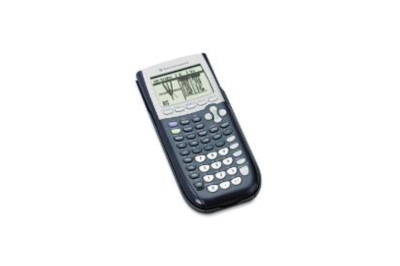
Tips and Tricks for Using the Factorial Function
Here are some tips and tricks for using the factorial function on a TI-84 calculator:
- To enter the factorial symbol (!), you can also use the shortcut key [x-1], which is located above the [x2] key.
- To enter large numbers, you can use the EE key, which is located above the [x-1] key. For example, to enter 106, you can press 1 EE 6. This will display 1E6 on the screen, which means 1 x 106.
- To find the factorial of 0, you can use the factorial function with the argument 0!. The answer will be 1, which is the definition of 0!.
- To find the factorial of a negative number, you will get an error message, since the factorial function is only defined for positive integers. If you want to find the factorial of a negative number, you can use the gamma function, which is a generalization of the factorial function. The gamma function can be accessed by pressing 2nd, MATH, and then scrolling down to option A:gamma(. The gamma function has the following property:
gamma(n) = (n-1)!
where n is any positive number. Therefore, to find the factorial of a negative number, you can use the gamma function with the argument n+1. For example, to find the factorial of -3, you can use the gamma function with the argument -3+1, which is -2:
gamma(-2)
Press ENTER to get the answer:
-1
This means that -3! is equal to -1.